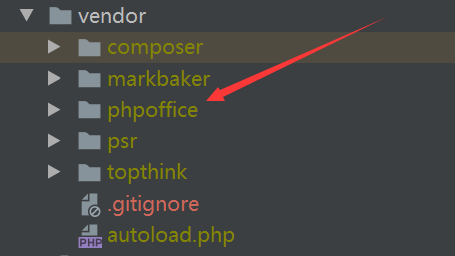1
2
3
4
5
6
7
8
9
10
11
12
13
14
15
16
17
18
19
20
21
22
23
24
25
26
27
28
29
30
31
32
33
34
35
36
37
38
39
40
41
42
43
44
45
46
47
48
49
50
51
52
53
54
55
56
57
58
59
60
61
62
63
64
65
66
|
public function daochu()
{
$spreadsheet = new Spreadsheet();
$worksheet = $spreadsheet->getActiveSheet();
$worksheet->setTitle('总分数表');
$worksheet->setCellValueByColumnAndRow(1, 1, '测试');
$worksheet->setCellValueByColumnAndRow(1, 2, '序号');
$worksheet->setCellValueByColumnAndRow(2, 2, '姓名');
$worksheet->setCellValueByColumnAndRow(3, 2, '年级');
$worksheet->setCellValueByColumnAndRow(4, 2, '总分数');
$worksheet->mergeCells('A1:E1');
$styleArray = [
'font' => [
'bold' => true
],
'alignment' => [
'horizontal' => Alignment::HORIZONTAL_CENTER,
],
];
$worksheet->getStyle('A1')->applyFromArray($styleArray)->getFont()->setSize(28);
$worksheet->getStyle('A2:E2')->applyFromArray($styleArray)->getFont()->setSize(14);
;
$jzInfo=Db::query("select a.id,sum(score) sumscore,b.name,b.class from score a inner join student b on a.stu_id=b.id group by stu_id order by sumscore asc");
$len = count($jzInfo);
$j = 0;
for ($i=0; $i < $len; $i++) {
$j = $i + 3;
$worksheet->setCellValueByColumnAndRow(1, $j, $jzInfo[$i]['id']);
$worksheet->setCellValueByColumnAndRow(2, $j, $jzInfo[$i]['name']);
$worksheet->setCellValueByColumnAndRow(3, $j, $jzInfo[$i]['class']);
$worksheet->setCellValueByColumnAndRow(4, $j, $jzInfo[$i]['sumscore']);
}
$styleArrayBody = [
'borders' => [
'allBorders' => [
'borderStyle' => Border::BORDER_THIN,
'color' => ['argb' => '666666'],
],
],
'alignment' => [
'horizontal' => Alignment::HORIZONTAL_CENTER,
],
];
$total_jzInfo = $len + 2;
$worksheet->getStyle('A1:C'.$total_jzInfo)->applyFromArray($styleArrayBody);
$filename = '测试表.xlsx';
header('Content-Type: application/vnd.ms-excel');
header('Content-Disposition: attachment;filename="'.$filename.'"');
header('Cache-Control: max-age=0');
$writer = IOFactory::createWriter($spreadsheet, 'Xlsx');
$writer->save('php://output');
}
|